Log in to Plesk
Go to the Plesk control panel and log in using your credentials.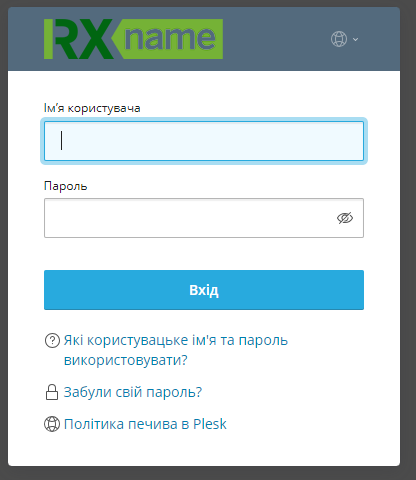
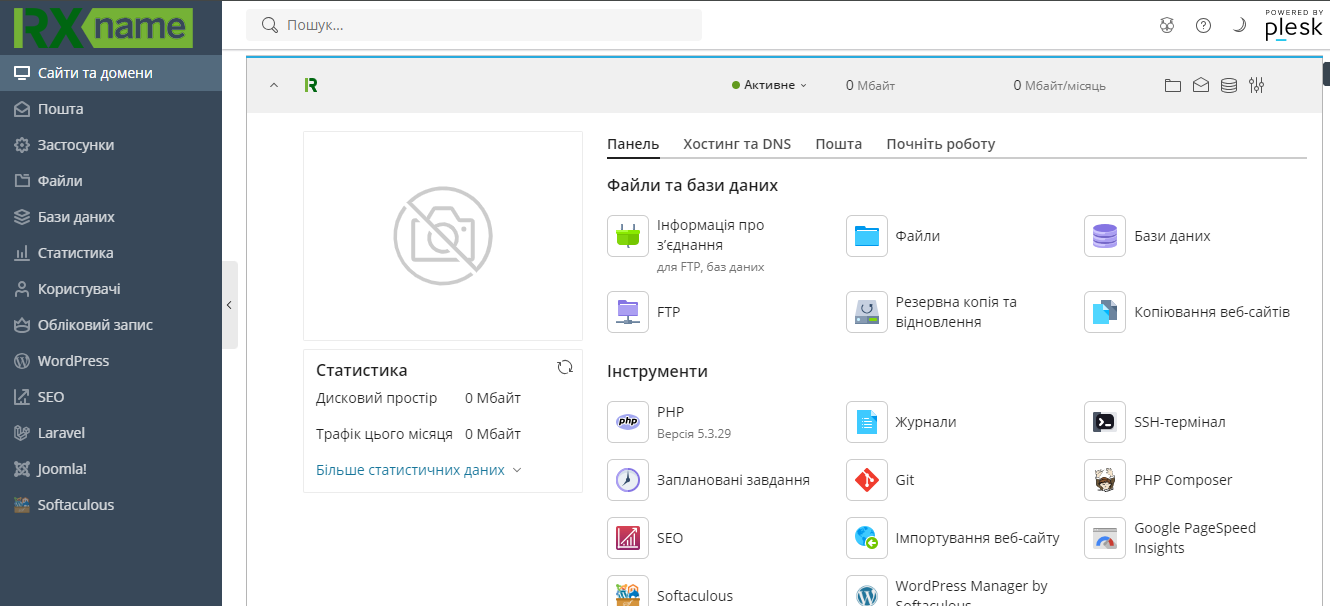
Locate the antivirus
In the "Security" section, select "ImunifyAV". 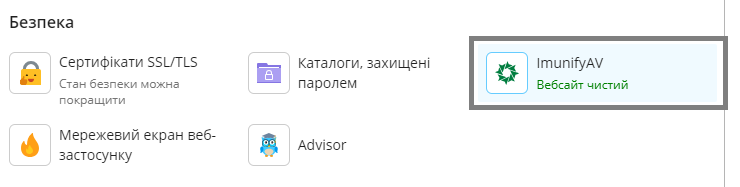
Scan your website
-
Click "Back to Domains".
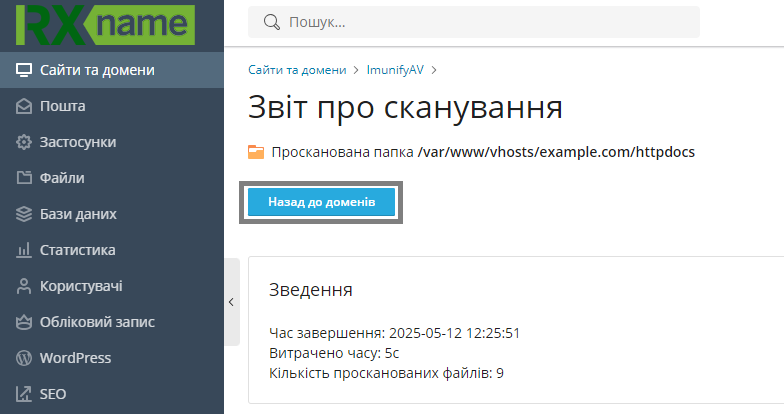
-
Select "Scan".
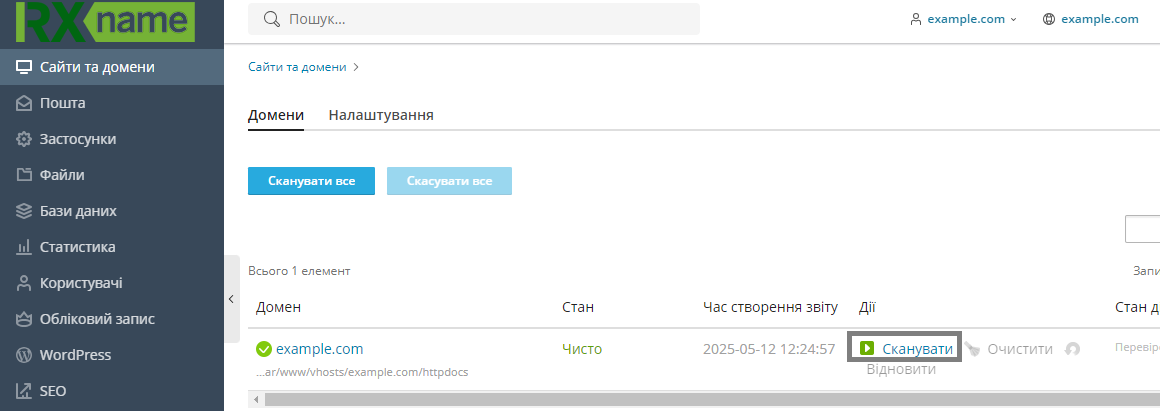
You can immediately start scanning your website.