Logging in
-
Open the link to the Plesk hosting panel from the email you received after your order was activated.
-
Enter your login and password.
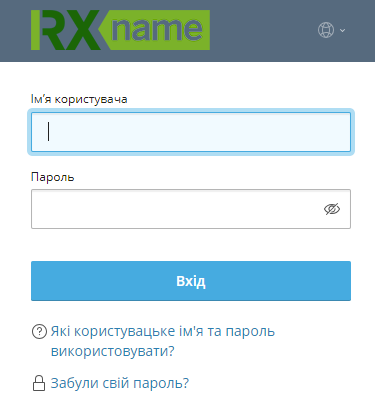
-
You will be taken to the panel where you can manage files, domains, email, databases, and more.
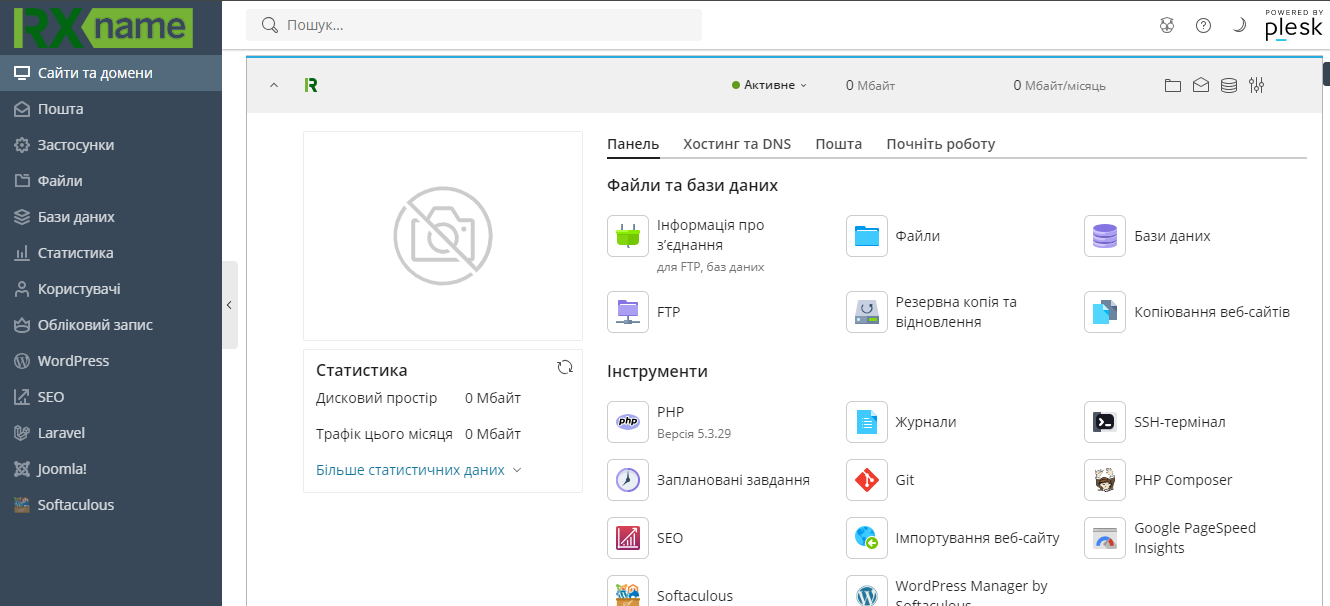
Uploading Website Files
-
In the control panel, go to the Files section.
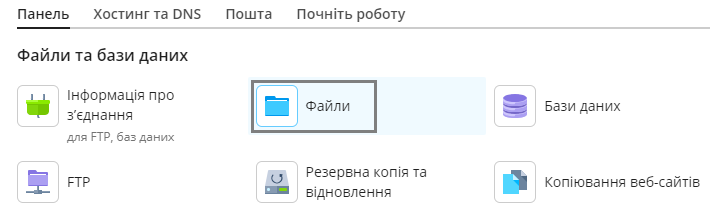
-
Upload your website files.
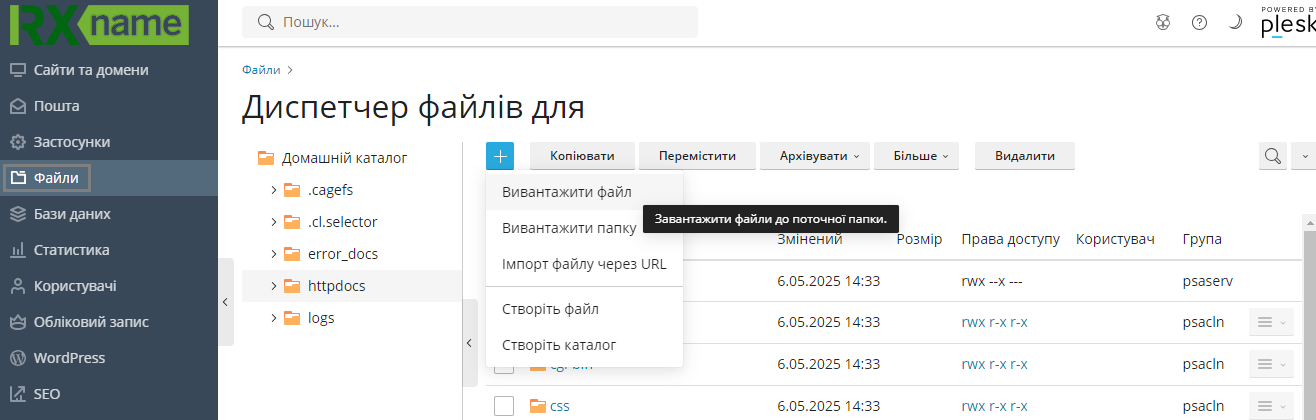
-
You can also edit, delete, or move files.
Creating a Database
-
In the control panel, go to the Databases section.
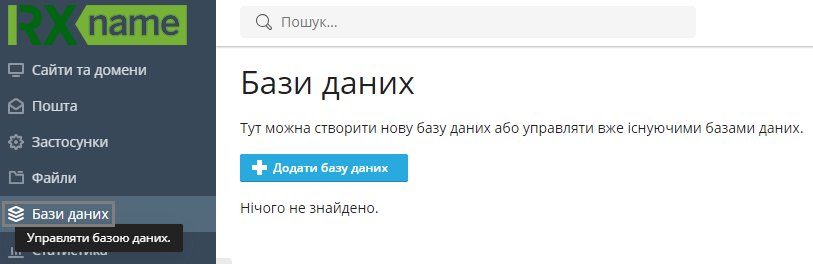
-
Click Add Database, then enter a name, username, and password.
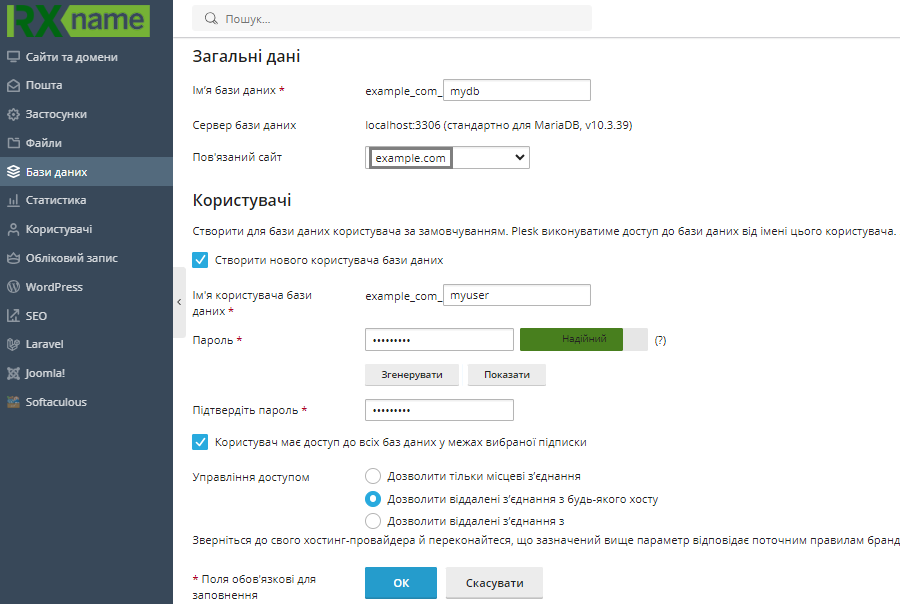
-
Save these details — you will need them when installing your CMS.